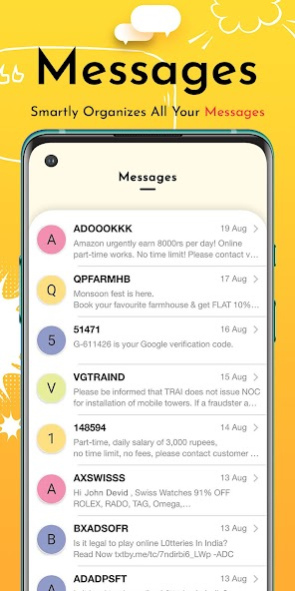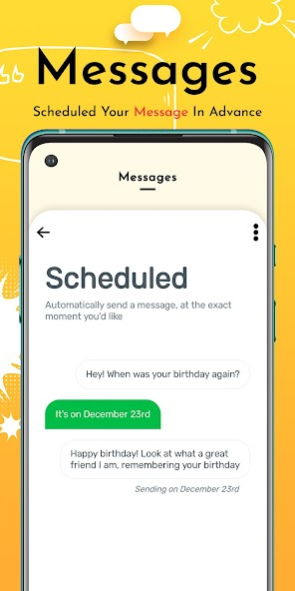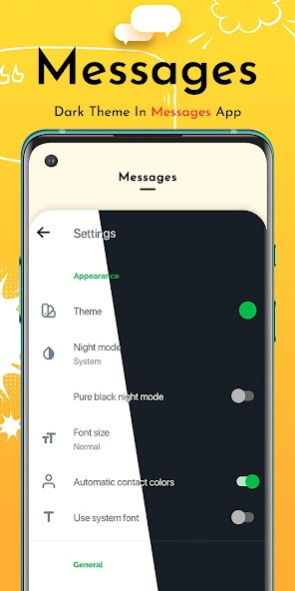Messages 2.7
Free Version
Publisher Description
👉 Use as Free Default Messages(Message) App
Messages SMS is an powerful speedy messenger messaging app for your android devices. It's an easy Messaging Messenger Lite app.
Messenger lite-Messages app is an extraordinary version of message box app. You can use this Messages app as a regular Message chat app. It's better than a local Message app.
This messaging or Messaging app for your SMS,Chat and MMS texting. You can send your favorite stickers, pictures, videos and audio messages, GIFs, emoji with your friends and family group. Now it's easy to make beautiful messages with this messaging messenger app.
Make your messages life experience better with the new Messenger App. It's a easy SMS app.
👉 Why World Use & ❤️ Our Messages App First
Search Messages :- We care about your search work. So it's easy to find quick messages from text messaging list.
New Message :- You can start a message very quick with the main screen below click send new message button.
App Design :- We make very easy app use themes for you.
Night Mode :- I know most of you like day mode, dark mode & auto mode. you can manage mode by your action.
App Customization : It's easy to make your messages box app changes.
Message Reply :- We provide you with a very quick reply message window. These more powerful unique features to use.
Schedule Message :- You can schedule a message with time for your friends & family birthday wish etc. reason.
Security :- You write messages always protected is our first priority and protected with MMS.
Block Message :- Block unwanted use messages with this beautiful messaging app features.
Messages app FREE to use :- Sending picture, Sending Text Free - Messages(sms) and audio, video MMS messages is to share the amazing fell moment. A messaging SMS to replace Messages, Messenger Lite.
Messages Lite - Calls & Messages is an instant messaging lite app to connect with the people in your life. Messages Lite — Text messages, SMS, MMS and Call. Try this special app today!
Make SMS grouping by messages categories. Free text Messages app also called color sms messages lite.
It's a free Messenger Messages app for handle SMS and MMS. Text message and Chat messages can be sent using singal SIM only. You can enjoy the following exciting features of chat using Message Box.
Messenger app is quick message write layout and it's list so easy to search message and find easily. free to use messages app for handle your personal message. this messages app is a android text messages app with free messaging and Text Free Messenger.
Messaging app is the best application for your text messages box and SMS.
Instant reply your messages with pop up screen window, it can also show over lock screen.
Next level SMS(Messages) text messaging messenger app now has new look design and fetures, try it to explore more messenger-messages.
👉 Key Feature of Messages:
- Protect messages
- Messages features (SMS,MMS)
- You can Use the app with multi-SIM devices
- Pin the top message card of a messages list
- Mood Messenger Message
- Download messenger app for android message
- Enjoy & Feel the app as a default Messages app
- High Quality sending in all Message
👉 Advantages Of Messages App:
- Messages app for android is totally free.
- Customization: Messages is your message app.
- Mark messages as already read.
- Use the Accessibility option with messages.
- Enjoy the default SMS, MMS, emoji messages features.
- Make a message with contacts Search.
- Received Notification for new messages.
- Block & UnBlock messages.
- Protect messages.
- Backup Messages.
Try this FREE Messenger Message app. It's made for you why you are waiting to download the Messages Pro app.
About Messages
Messages is a free app for Android published in the System Maintenance list of apps, part of System Utilities.
The company that develops Messages is Messages Message Messenger. The latest version released by its developer is 2.7.
To install Messages on your Android device, just click the green Continue To App button above to start the installation process. The app is listed on our website since 2022-07-06 and was downloaded 18 times. We have already checked if the download link is safe, however for your own protection we recommend that you scan the downloaded app with your antivirus. Your antivirus may detect the Messages as malware as malware if the download link to messages.sms.chat is broken.
How to install Messages on your Android device:
- Click on the Continue To App button on our website. This will redirect you to Google Play.
- Once the Messages is shown in the Google Play listing of your Android device, you can start its download and installation. Tap on the Install button located below the search bar and to the right of the app icon.
- A pop-up window with the permissions required by Messages will be shown. Click on Accept to continue the process.
- Messages will be downloaded onto your device, displaying a progress. Once the download completes, the installation will start and you'll get a notification after the installation is finished.